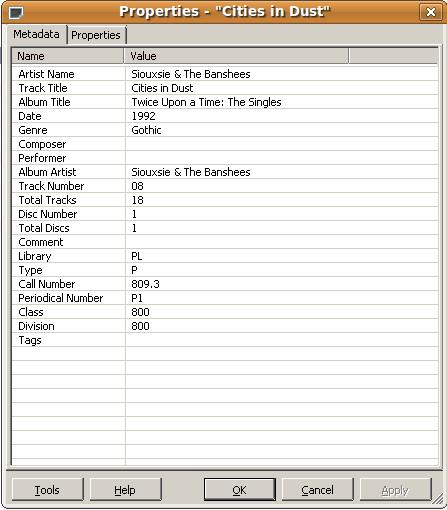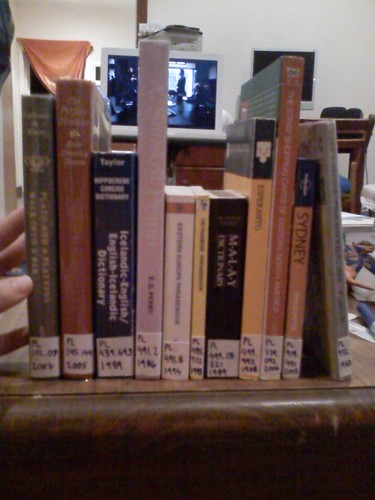I've been looking for a way of adding Dewey Decimal numbers to electronic media pretty much since we started seriously fupping about with this whole Dewey business. I think I may have gotten it sussed now.
I was using Amarok 1 on Ubuntu 8.10, but recently I've been using a portable version of
foobar2000 through Wine. Foobar2000 is a cross-platform music player with a very functional feel, and it runs right off a portable harddrive or thumbdrive. This is great because now wherever my digital music collection is, I've got a customised lightweight music player to play it. It hasn't got all the good looks and fancypants junk that Amarok has (I'm particularly missing the cover art browser in Amarok), but it's way faster, it's heaps easier to manage a music library with, and it makes you feel way
1337 using such a stripped down player.
The main attraction of foobar2000 for me at the moment is the customisable metadata fields and search filters. After a little while fiddling with bits and pieces, I've managed to set up a way of tagging each file with library data, and then filter the Album List view based on that data. Pretty snazzy.
So, each file can now have a call number, and anything else I want to put in there. This is what it looks like for me right now:
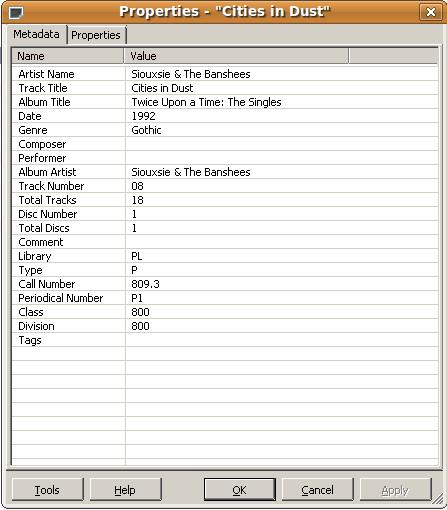
To get these fields to show up when you go to Properties, you've got to set it up in the advanced display settings. Go to Library > Configure, then select Advanced. Expand the Display bit, then expand Properties dialog. Here, where it says Standard fields, you can fiddle about to set which fields will show up when you go into the Properties of a file. I've got mine set up like this (all on one line):
Artist Name=ARTIST;Track Title=TITLE;Album Title=ALBUM;Date=DATE;Genre=GENRE;Composer=COMPOSER;Performer=PERFORMER;Album Artist=ALBUM ARTIST;Track Number=TRACKNUMBER;Total Tracks=TOTALTRACKS;Disc Number=DISCNUMBER;Total Discs=TOTALDISCS;Comment=COMMENT;Library=LIBRARY;Type=TYPE;Call Number=CALL NO;Periodical Number=PNO;Class=CLASS;Division=DIVISION;Tags=TAGSAdding a field name (the one in capitals) here will add it as an editable field for all files.
When I set up the search filter thingies, I went into the Media Library > Album List part of the Preferences, and fiddled about with adding fields and | separators until I got what I wanted (the fields I created before translate to %call no% etc, not case sensitive, but space sensitive). But then I changed what fields I was capturing (should P for periodicals go in the call number? Should the P numbers have their own field, o rjust get jammed on the end of the call number?), so now I've got to go through and fix up my filters. I'm going to try out some fancy if-then-something-happens magic, see if I can get periodicals working differently from main library items. But that's for another time!
Bonus foobar2000 tip: You can get foobar2000 to move and rename files and folders, which is way handy if you're anything like me and can't be bothered manually keeping folder hierarchies going. The functionality is hidden pretty well, and it looks pretty intimidating, but once you've set it up right, it's a right click and go sort of deal. Right click on what you want to move, go to File Operations > Move to > ... and then get the destination folder and the file name pattern going. Remember to save it, or else you gotta set it up each time you want to do it. This library management thing was one of the things holding me to Amarok, but now I'm foobar2000 all the way. For now, at least.